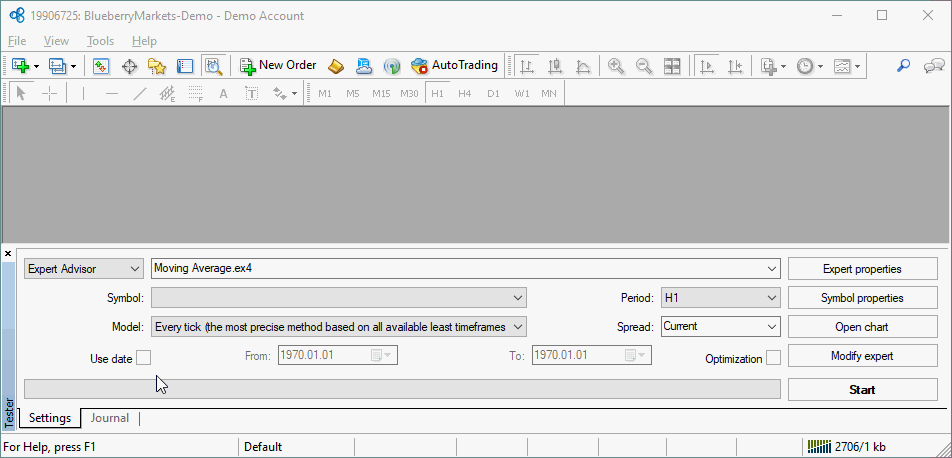Visual Mode Checkbox Missing in Strategy Tester
Issue
Visual mode checkbox is missing in the Strategy Tester.
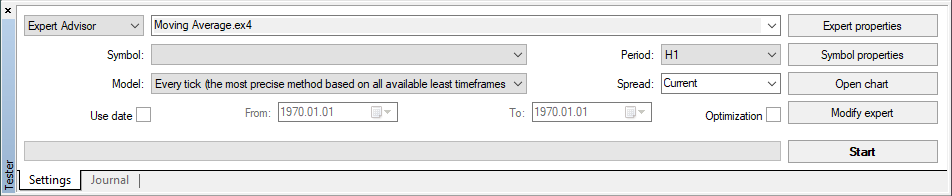
Solution
The Strategy Tester window hides some control elements when the window itself is not tall enough, i.e. the Visual mode checkbox could become hidden. Make the Strategy Tester window taller in order to make all the control elements visible, like the Visual mode checbox.
Hover the mouse over the top edge of the Strategy Tester window and drag the edge upwards: